Unleash Your Inner Architect: Design a Victorian House with AI
Imagine a Victorian house with a wraparound porch, bay windows, and intricate details that tell a story. AI technology turns this dream into reality without expensive architects. Grok 3, an AI chatbot by xAI, lets you design and build a Victorian home with eco-friendly flair and a customizable floor plan. Follow this step-by-step guide to transform your vision into a blueprint!
Why AI is Perfect for Victorian Design
Victorian architecture dazzles with ornate facades, turrets, and decorative trims. Using AI makes it easy:
Authentic Charm: Captures Victorian design with fish-scale shingles or Gothic arches.
Personalization: Tweak every detail to fit your style.
Speed: Creates AI-generated 3D visualizations fast.
Savings: Cuts costs on professional fees.
Ideas: Suggests greenery or smart home features.
AI empowers anyone to create a Victorian home that’s risk-free and stunning.
Step-by-Step Guide to Crafting a Victorian House with AI
Use Grok 3 to design a Victorian house using these steps:
Step 1: Dream Big
Start with your Victorian house vision:
Structure: A two-story home with a turret?
Style: Queen Anne or Second Empire?
Budget: Define your spending limit.
Location: Note zoning laws and lot size.
Prompt Example:
“Design a two-story Victorian with 3 bedrooms, 2 bathrooms, a wraparound porch, and a turret. Add Queen Anne bay windows and stained-glass. Budget: $350,000, 0.4-acre lot.”
Grok 3 will sketch a floor plan and exterior.
Step 2: Build the Floor Plan
Create a floor plan with Victorian elegance.
Rooms: Add a parlor or grand staircase.
Modernity: Include energy-efficient systems.
Compliance: Meet zoning laws.
Prompt Example:
“Refine my Victorian house floor plan with a parlor, dining room with a bay window, and grand staircase. Ensure it’s compliant for a 0.4-acre lot.”
The AI will deliver a detailed blueprint.
Step 3: Craft the Exterior
Design a facade that wows.
Elements: Include gabled roofs or spindle work.
Materials: Use brick or slate.
Colors: Pick bold shades.
Prompt Example:
“Design my Victorian home exterior with a gabled roof, fish-scale shingles, and a wraparound porch. Use green brick and ivory trim.”
Grok 3 will provide a 3D visualization and material list.
Step 4: Style the Interior
Make the interior shine with intricate details.
Features: Add wainscoting or crown molding.
Finishes: Use floral wallpapers or hardwood floors.
Fixtures: Choose chandeliers or clawfoot tubs.
Prompt Example:
“Design my Victorian house interior with floral wallpaper in the parlor, wainscoting in the dining room, and a brass chandelier. Suggest energy-efficient fixtures.”
The AI will curate an interior design plan.
Step 5: Plan Construction
Generate construction-ready plans.
Blueprints: Include elevations.
Materials: List eco-friendly options.
Budget: Estimate costs.
Prompt Example:
“Generate construction blueprints for my Victorian house, including elevations. Provide a material list and costs within $350,000.”
Grok 3 will supply plans and a budget.
Step 6: Team Up with Pros
Work with architects and contractors.
Share: Export plans for SketchUp.
Ask: Get questions for your architect.
Permits: Learn about building permits.
Prompt Example:
“List questions for my architect about my Victorian house plans and building permits for a suburban lot.”
The AI will provide a guide.
Challenges and Limitations of Using AI for House Design
AI isn’t perfect:
Intuition Gap: Misses human architect insights.
Safety: AI-generated plans need expert review.
Site Issues: May not account for lot conditions.
Prompts: Require skill to get precise results.
Tools: Limited compatibility with some software.
Collaborate with professionals to mitigate these.
Tips for Success
Use detailed prompts.
Tweak iteratively.
Request 3D renderings to visualize.
Verify with experts.
Be flexible with budgets.
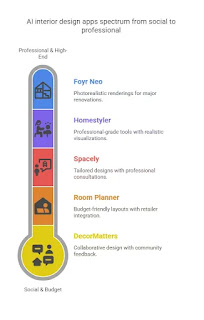


Comments
Post a Comment